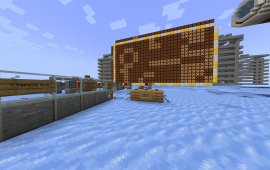Minecraft server ValerMC
Friendly classic survival, mini-games Parkour, Spleef, Splegg, PaintBall, Vanilla-Anarchy, Tech and Space mode, SkyBlock
Voting for the server
Buildings and locations total 8
Show more buildings and locationsServer description
Welcome to ValerMC!
This is a small project for friendly classic survival with a small number of plugins and mini-games, clean anarchy mode without rules (mostly), modded server-mode with technical-space mods and SkyBlock-mode
This project was originally intended for Russian-speaking players, but the owner of the project understands English-speaking players and included basic English words with commands.
For beginners, a small kit is provided to start the game in classic survival mode. Spawn protection radius is 60 blocks. Random teleportation is limited to a max. radius of 4500 blocks from the center of the world. Players can create 3 home points and 3 private points with a volume of up to 100k blocks. There is a store and buyer of basic materials, as well as the purchase of high-level enchantment items. In addition, there is an enchanted table at spawn where you can change the required experience level from 1 to 30 using an easy-to-operate mechanism.
Shop and website available: https://valermc.easydonate.ru/
Available mini-games and the number of arenas on them:
PaintBall - 3; Parkour - 19; Spleef - 4; Splegg - 3.
These mini-games contain own arenas by project.
For winning mini-games you can get resources that will be useful for classic survival.
In anarchy mode there are no privates, no rules (except for cheats), only teleportation to a random point on first entry or death without a bed with a radius of 2048 blocks.
Modded mode consists of a server with Fabric 1.20.1 core without plugins.
The following main mods are used:
- Ad Astra
- Applied Energetics 2
- TechReborn
- Travelers Backpack
- Journeymap
- Flan
The link to the mods is available for download from Google Drive:
https://drive.google.com/file/d/1a7VO82uX1nzzDV608wgaPSeeWBc3dNjs/view?usp=sharing
SkyBlock is depicted as a sky island survival mode that is worth promoting, earning money, completing tasks and leveling up the island.
This project is a home project and works mostly without interruption.
Project server core version: 1.20.2 (1.20.1 for mode with mods)
Help for playing in the project:
First of all, you will be prompted to register, to do this you need to use the following commands:
/register (create_password) (repeat_created_password)
After re-entering the project, you must use the command to authorize:
/login (the_same_password_you_created).
After successfully logging into the project, you are taken to the lobby, from where you can select the mode you want to play (friendly classic survival with mini-games, anarchy mode without rules (almost), modded server, SkyBlock mode).
If you want to go back to the lobby, use the "/hub" command.
You can install the skin with the command “/skin (player's_nick_with_skin)”, links to the picture with the skin “/skin url (url_link_to_the_picture)” are supported. You can view the list of skins from the project using the "/skin menu" command.
Help for Friendly Classic Survival with Mini-Games:
When you enter this mode, you receive a beginner's starter kit and may stumble upon a bot in front of you, which, upon interaction, opens the menu of this mode, where you can see items for teleportation by spawn, mini-games and a project's info. Mini-games are located to the right of the spawn point, behind there is a market for buying/selling materials and a descent to the basement with an enchanting table, on the left is a blacksmith who has things +10 enchantment level. For quick navigation, there is an item in the inventory, when clicked on it, the mode menu opens.
To start survival, select the RTP item in the mode menu or use the “/rtp” command to appear at a random point in the world. Don't be particularly afraid of the players, PVP (when players fight each other) is disabled in this mode. The survival difficulty is set to normal.
To private a territory, a wooden axe is used, he can be obtained with the “//wand” command.
Next, using the left and right mouse buttons, you select the extreme points of your territory, and thanks to the extreme points, a selected area in the form of a parallelepiped (cube) is formed.
After selecting a territory, you must use the command "/rg claim (create_a_name_for_the_territory)"
Next, you should make sure that the private was created successfully. To do this, you can use a regular stick in your hand by pressing the right mouse button.
To set the home point, use the command "/sethome (create_a_name_for_the_home_point_(usually "home"))".
If necessary, you can then teleport to the home point using the command "/home (home_point_name)"
To teleport to a player, you first need to send him a teleportation request using the command "/tpa (player's_nick)".
A player accepting a teleport request from another player enters the command "/tpaccept" at their discretion.
To get in-game money, you can create a job for yourself and sell resources to a buyer at spawn. To transfer your money to another player, use the command “/pay (player's_nick) (money_amount)”.
If you want to fight with someone, the mode has a special arena for this. You can teleport using the “/warp pvp” command.
As for mini-games, you can get either iron ingots or diamonds for winning them, but you need to try for this.
Vanilla-Anarchy Mode help:
In this mode there are no plugins that affect the game mechanics. There is a game rule for random teleportation around the world when you first enter the mode, as well as when you die without a bed. The difficulty in the world is high. Players do not have land claims. PVP works all over the world. There are no donation functions.
As for the rules, only cheats, modifications, bugs, as well as attempts to hack players and selling things for real money are prohibited.
How to play in Tech & Space mode:
To play in the Tech & Space mode, you first need to install the core for Minecraft - Fabric 1.20.1, with loader 0.15.3 inside.
Further from the description of the list of mods above there is a link to the archive where you can download the mod assembly ( https://drive.google.com/file/d/1a7VO82uX1nzzDV608wgaPSeeWBc3dNjs/view?usp=sharing ). Open the downloaded archive and transfer all the files from the archive to the mods folder, which is located in the Minecraft folder (if you have already launched the versions with mods).
In your Minecraft launcher, you need to find in the list of versions something similar to Fabric 1.20.1 (or fabric-loader-0.15.3-1.20.1, if you used a loader)
Next, launch the game and try to connect to the mode with mods. Otherwise, please contact technical support from this project.
Help with SkyBlock mode:
Beginners can use the /is command to create an island.
Initially players have 1000$ for creating island.
After creating an island, the /is command is the main one.
For the first stages of the game you should make a cobblestone generator and a farm.
To get money you need to complete daily tasks, a and also sell things in the store.
The cobblestone generator has a chance to generate ores and to get better ores you need to buy a generator upgrade.
Mobs (hostile and friendly) will spawn on their own.
As you level up, you have access to Nether and The End (you need to create portals yourself).
To invite a player to your island, use /is invite (nickname) and the receiver uses the /is join command
An additional list of commands is available using the /is help command
The store system only works in classic survival mode, and customers receive items in their cart. You can open the cart with the /cart get command while in classic mode.
NOTE: Our proxy-server blocks everybody who use Forge. You can join to this project with release, OptiFine or Fabric version from 1.17 to 1.20.4.
Screenshots total 15
Mob collection
Help the server find new mobs for the collection :) It's free and fun!Book of complaints, problems and errors

Comments
In this section, only server ValerMC is discussed with all its pluses and minuses. Advertising, swearing and insults are forbidden.